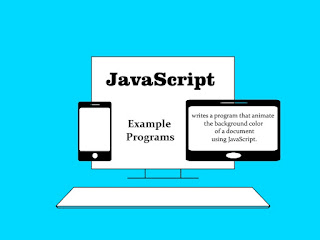 |
| writes a program that animates the background color of a document using JavaScript. |
<html>
<head>
<!-- writes a program that animate the background color of a document using JavaScript. -->
<meta name="viewport" content="width=device-width, initial-scale=1">
<style>
.Coral {
width: 100%;
padding: 25px;
background-color: coral;
color: white;
font-size: 25px;
box-sizing: border-box;
}
.Red {
width: 100%;
padding: 25px;
background-color: red;
color: white;
font-size: 25px;
box-sizing: border-box;
}
.Yellow {
width: 100%;
padding: 25px;
background-color: yellow;
color: white;
font-size: 25px;
box-sizing: border-box;
}
</style>
<title>Q1</title>
</head>
<body>
<button onclick="Coral()">Coral</button>
<button onclick="Red()">Red</button>
<button onclick="Yellow()">Yellow</button>
<br><br><br><br>
<div id="myDIV">
This is a DIV element.
</div>
<script>
function Coral() {
var element = document.getElementById("myDIV");
element.classList.remove("Red");
element.classList.remove("Yellow");
element.classList.add("Coral");
}
function Red() {
var element = document.getElementById("myDIV");
element.classList.remove("Coral");
element.classList.remove("Yellow");
element.classList.add("Red");
}
function Yellow() {
var element = document.getElementById("myDIV");
element.classList.remove("Red");
element.classList.remove("Coral");
element.classList.add("Yellow");
}
</script>
</body>
</html>
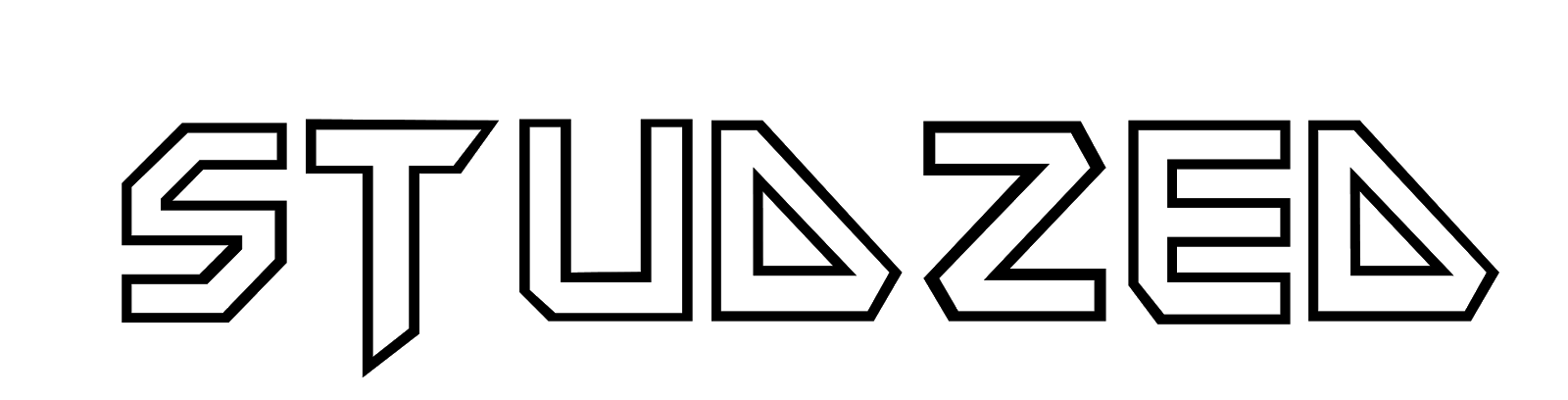
1 Comments
Thanks A Lord For Publish In Your Blog, This Is A Great Things To Learned Many Information. Keep Posting Many Blogs Like This.
ReplyDeleteWeb portal development company in chennai, Web portal development services in chennai
Your Comment is Submitted