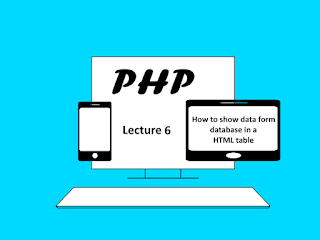 |
| How to show data from the database in an HTML table |
HTML Code
<div class="container" style="padding-top: 100px;">
<div class="row">
<?php while($row=mysqli_fetch_array($result)){ ?>
<div class="col-sm-12">
<div class="thumbnail">
<div style="text-align: center;" class="caption">
<div id="content">
<div class="table-responsive">
<h1 style="text-align: center;">Full Details</h1>
<table class="table">
<tr>
<th style="text-align: center;">Name</th>
<th style="text-align: center;">Price</th>
<th style="text-align: center;">Quantity</th>
<th style="text-align: center;">Quality</th>
<th style="text-align: center;">Description</th>
<th style="text-align: center;">Category</th>
</tr>
<?php
//showing content
echo("<div id='img_div'>");
echo("<tr>");
echo("<td>".$row['name']."</td>");
echo("<td>".$row['price']."</td>");
echo("<td>".$row['quantity']."</td>");
echo("<td>".$row['description']."</td>");
echo("<td>".$row['text']."</td>");
echo("<td>".$row['category']."</td>");
echo("</tr>");
echo("</div>");
?>
</table>
</div>
</div>
</div>
</div>
</div>
<?php } ?>
</div><!---row---->
</div><!---container--->
PHP Code
<?php
include("connect.php");//connection file code in Lecture 4
$query="SELECT * FROM product ";
$result=mysqli_query($connect,$query);
if(!$result)
{
die("Query failed".mysqli_error($connect));
}
?>
Explanation in Lecture 6
Explanation in Lecture 6
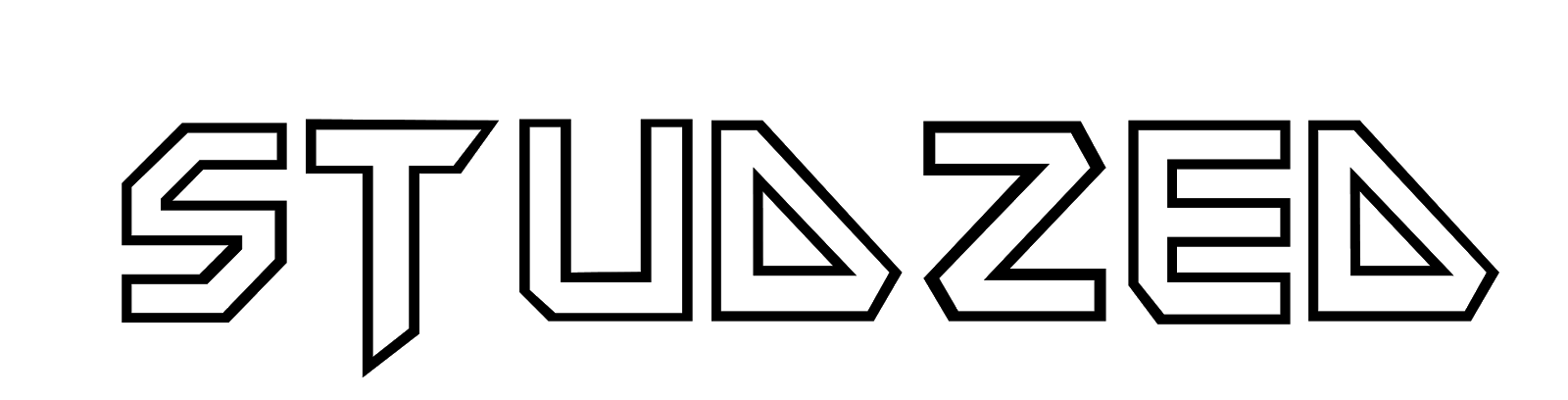



1 Comments
Thanks A Lord For Publish In Your Blog, This Is A Great Things To Learned Many Information. Keep Posting Many Blogs Like This.
ReplyDeleteWeb portal development company in chennai, Web portal development services in chennai
Your Comment is Submitted